User Management with Web Console
RHEL web console allows to perform below user management tasks:
-
- Create new users accounts.
- Change their parameters.
- Lock accounts.
- Terminate the user session.
Adding New account in Web Console
Step 1: Click Account
Step 2: Click Create new account
Step 3: In the create account dialog box add the Real Name
Step 4: Enter a unique username
Step 5: Enter a password
Step 6: Confirm the entered password
(Note: it is always advised to keep a strong password)
Step 7: Click Create
Once created User Name will be available in the list of users. In case you want to give it Administrator rights click the newly created user and click Server Administrator Role , that will add the newly created user to the wheel group used for sudo users.
Setting Expiration for an user
Expiration by default is set to never expire but it is possible to change the value by following below steps
Step 1 : Click Account
Step 2 : Click Account name you want to set the expiration
Step 3 : Add the required password change days
Step 4 : Click Change
Terminating User session
Step 1 : Click Account
Step 2 : Click Terminate Session
If button is not active that means the user is not login to the system
Lock Accounts
Step 1 : Click Account
Step 2 : Click Select the account to lock
Step 3: Click Lock Account
In the next part we will understand how to manage storage using the Web Console.

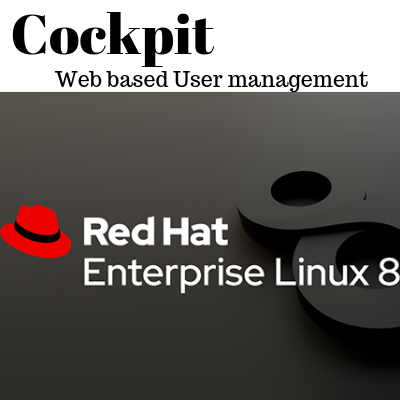
Leave a Reply